How to Create a Website Free of Cost?
Are you searching for how to create a website free of cost? Just hold your back and read this post.
If you have a new business or an old business, you should have a website. You can reach a large number of people on the internet with the help of a website.
The growth of a business also depends on how much is your business spreading, can be offline or online. The website automatically will help you to reach targeted audiences wherever you want.
So now you need to create a website. There are some website builders available like WordPress, Wix, Weebly, etc. These help you to create a website if you have no knowledge about programming.
The process of making a website on these website builders is super easy like signing up on a social media account. You need to do only signup, and other hard things are done automatically.
We will discuss here some best website builders to create a free website and their processes step by step.
Advantages to Create a Website Free of Cost
You can be confused about what to choose from a paid website or a free website. Don’t worry, here is the answer for you. If you are a beginner or have a new business then you should create a free website with the help of a website builder for small business and if you are on an expert level and have an old and popular business, you can create a paid website.
There are some useful advantages to having a free website :
- People will see you as professional when you have a website to represent yourself
- It does not matter whether you have a large or small business. You can increase your sales by reaching a large number of targeted audiences
- The customer will have a positive impression because you are representing your business with a website
- Free website builders are easy to use
- You don’t need any coding knowledge
- Free website builders also provide drag and drop functionality
- These are user friendly
Anyone can build their website easily without having coding knowledge or expertise in web design for free. If you are a beginner and you are trying to make a website then this can be a challenging task for you. But if you know about effective tools and have good intentions, then you can deal with this easily.
You don’t need to hire a web designer or web agency to make a website for you. But you have to invest some time and effort to choose the best design to make your website. So there are some Website Builders and CMS which can help you.
Is a Free Website right for you?
When you want to make a website it requires some investments. You have to pay for purchasing a domain name, choose web hosting, and for other specific tools like plugins and many more. But you don’t need to pay for all these things when you can create a free website.
Free websites only require your time and effort, not money. There are many free services available from website builders which are advanced. You can create any type of website according to your choice without paying bills.
Free websites are able to make the design, and creation process simple. But you have to adjust with cost-free page builders which don’t allow the best features in display, content, and technological operations.
You cannot add a logo or some mandatory options on your free website. This is the downside of a free website.
You will get many advertisements on free websites which look unprofessional. If you want to have a unique website, or you want a professional website for your business, then you should not go with a free website. Because lots of advertisements make a negative impression on a website.
Choose a Best Platform to Create a Website Free of Cost
1. Weebly

Weebly is a popular option to create a free website. This makes your website ready to use for mobile. Its designs and real-time editor gives professional feel of your website.
Its working is simple and easy to use. If you don’t want any upgrades and are free of cost then Weebly is the best option. Its interface is user-friendly and has a drag-and-drop functionality.
It offers you a basic plan at $8 where ads will be removed. If you want to make a large site of 100 pages and you have coding knowledge then Weebly will help you. You can edit the coding with it. It is a great tool for advanced users.
The features of Weebly are:
- It provides a free plan
- It also has a paid plan starting at $8
- This provides drag and drop functionality
- It has a web design to make your website mobile-friendly
- You can create a big website here
Set up a Website with Weebly
Step-1: Sign up for an account
Step-2: Choose if you want a business or personal website.
Step-3: Select ‘themes’
Step-4: Choose a domain name
Step-5: Select to add ‘pages’ and ‘apps’ to your site
Step-6: Click ‘Publish’.
Now your website is created and ready to use.
2. Wix
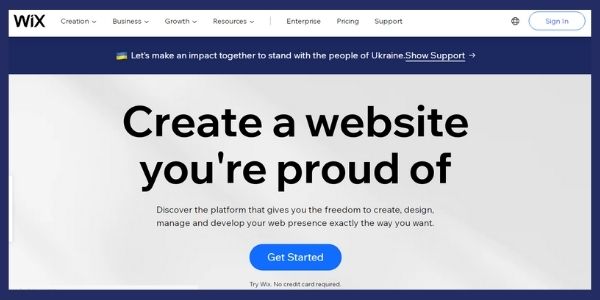
Wix is one of the most popular website builders. Its advertising is done by some Hollywood Stars that’s why it is so popular.
You can set up your website on Wix in just 2 minutes. You have to sign-up first and it will allow you to choose the best templates for your website. This is the biggest strength of it to give you a professional look at templates.
If you aren’t interested in free templates then you need to upgrade to choose from much better templates.
There are around 150 million websites working with Wix. This site is fully responsive. The very strong feature of this is that it automatically adjusts the websites according to the size of the device. The device can be a laptop, desktop, tablet, or smartphone, it works fine on all.
The features of Wix are as follows:
- It also provides a free plan
- It has a paid plan starting from $5
- This makes your website e-commerce ready for free
- It has drag and drop functionality
- It adjusts the website automatically on various devices
Set up a Website with Wix
Step-1: Signup for an account
Step-2: Choose from the ‘Wix Editor’ or ‘Wix ADI’ to do editing
Step-3: Choose templates
Step-4: Select themes and add some pages and apps to your website
Step-5: Click ‘Publish’
Now your website is live.
3. WordPress

WordPress is the Content Management System to create a free website. It was made for blogging purposes first but from time to time it starts to deal with the development of web-based projects.
If you are a beginner and don’t have web design skills, then this CMS is not for you. It requires some code editing knowledge and web design experts to work with this CMS. But it can be a great opportunity for website professionals to use this CMS.
You can install every type of plugin on your website which is available easily here. You only need to click the ‘install’ button on the plugin of your choice. It also offers the best templates to apply on your website or you can customize them.
It offers you an easy way to access with domain and hosting. Some best hosting providers are Bluehost, Bigrock, and Hostinger where you can easily host the domain of your website. It can host its own domain also. You can control the dashboard from the Control Panel.
The features of WordPress are:
- It provides lots of free templates
- It provides a free plan to beginners
- This offers you essential plugins to install
- It has its own hosting feature also.
- It is good CMS for web design experts
Set up a Website with WordPress
Step-1: Signup for an account
Step-2: Choose a domain name
Step-3: Choose a hosting plan
Step-4: Select from the options ‘write’, ‘build’, ‘sell’ which you want for your website
Step-5: Choose themes
Step-6: Enter the title
Step-7: Do some editing and install plugins
Step-8: Click on the ‘Publish’ button
You created your WordPress site and it is live now.
4. Site123
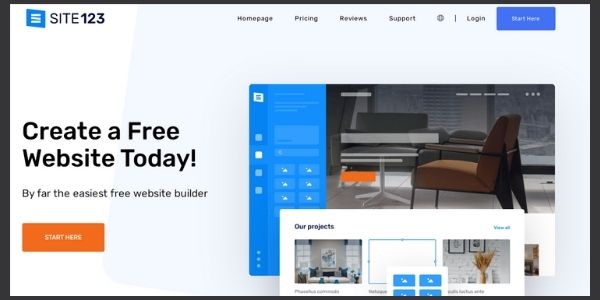
Site123 is a good website builder for non-technical persons. If you have a small business, it works great for you. Its dashboard is quite simple and easy to understand.
It does not require extra effort and investments. Even the beginner with no coding knowledge can run a quality web project.
This offers many designs from different categories and they can be customized. Every category has 5-10 themes. You cannot change the default content of the theme.
You can create a blog and online stores with different compressibility here. This helps to update your blog from time to time and you can boost your online sales by managing orders and products.
It helps you to create a logo for your business brand. You can design and customize your brand logo to increase your business performance. It offers multilingual support features.
The features of Site123 are as follows:
- It provides lots of free themes
- This provides customizable logos for your brand
- It is simple and easy to use
- This has multilingual support
- It has a free plan also
Set up a Website with Site123
Step-1: Signup
Step-2: Choose which type of website you want from different categories
Step-3: Choose your website name
Step-4: Do some editing and preview it
Step-5: Click ‘Publish’
Your website is live now.
5. Webflow

Webflow allows you to choose from its high-end templates and power-integrated features. This free website builder does not help beginners but it provides great work for professionals. It helps experienced web developers to create custom-made projects.
Webflow gives a full comparison of modern Content Management Systems. It helps to create unique content on your website. You can use tools and field combinations from the dashboard easily to make your project.
There are lots of readymades and customizable layouts and themes to increase functionality from powerful integrations. You can launch and manage your website from here by applying blogs, online forms, and business tools to your website.
This offers high-class templates. It helps you to create unique and dynamic websites for individuals or for your business. This has an editor named ‘Professional Template Editor’ which is useful for both beginners and standard users.
The features of Webflow are:
- It provides high-end templates
- It is a good website builder for web pros
- This provides the tools to create a dynamic and unique website
- It also has customizable design functions.
- It also has a free plan to use
Set up a Website with Webflow
Step-1: Sign up for an account
Step-2: Choose your role and category of website
Step-3: Do some editing
Step-4: Choose templates
Step-5: Enter the site’s title you want
Step-6: Select the domain name
Step-7: Click ‘Publish’ to complete the process
You can create a website free of cost with these simple steps easily.
You may also like:
- How To Create a Website For Small Business
- Best SEO Plugins for WordPress to Boost your Website traffic
- 10 Best Website Traffic Estimator Tools for Competitor’s Research
Conclusion
Here we listed the best website builders and CMS to create a website free of cost. You can easily create your website for individual and for business purposes. Having a website makes a good impression in front of others.
The growth of a business also depends on how much is your business spreading, can be offline or online. The website automatically will help you to reach targeted audiences wherever you want.
The process of making a website on these website builders is super easy like signing up on a social media account. You need to do only signup, and other hard things are done automatically.
We hope you will like and apply the details mentioned above.
Frequently Asked Questions
Which website builder is best for beginners?
Site123 is a good website builder for non-technical persons. If you have a small business or website, it works great for you. Its dashboard is quite simple and easy to understand.
Which website builders really help to create a website free of cost?
Weebly is a popular option to create a free website. This makes your website ready to use for mobile. Its designs and real-time editor give you a professional feel of your website.
How much time does it take to create a website free of cost?
You can set up your website in just 5 minutes. You have to sign-up first and it will allow you to choose the best templates for your website. Then you have to choose which type of website you want to create.
You have to do some changes after that and in the end, choose to publish the website. Now you created your website and it is online now.


