Best SEO Plugins for WordPress to Boost your Website Traffic
Did you create a website for a small business or large business, writing good content and doing all necessary things on your site, But are unable to get traffic and top ranking on the search engines. You need to install SEO plugins for WordPress on your site to optimize the pages, and blog to get ranked on search engines.
SEO plugins help to focus on targeted keywords on pages and blogs, create backlinks, make your content readable and set your image files to boost your rankings on the search engines.
SEO is confusing to fix broken links, find posts and pages, and conduct an SEO audit. It is not an easy task for website owners. You need good and complete knowledge to use SEO plugins.
In this article, we listed some of the Best SEO plugins for WordPress to use on your website. These tools will help your website to improve its SEO to get higher rankings in the search results and grow your business.
What is the use of SEO Plugins?
SEO covers all important things about your website like content optimization, keyword research, improves readability, adding links, etc. This Plugin optimizes your pages and contents to give you higher rankings in the search results on various search engines like Google, Yahoo, Bing, etc.
SEO Plugins like Yoast SEO help to improve your content for search engines. It helps to use the focus keywords in suitable amounts, not too much not too less. You will write the meta description in limited words with this plugin.
Using only SEO plugins for WordPress does not mean your page or content will get a higher rank on search engines. You also need to know how to do optimization of your content for search engines.
Are SEO Plugins necessary for WordPress?
If you know how to write content, and how to use focus keywords in content, then you don’t need SEO Plugins for WordPress. You can achieve fantastic results by keeping up with the latest changes in the algorithms without using plugins.
SEO Plugins only provide guidance on the improvement of content. You have to do this with the use of your mind and hand.
Content Management System allows you to add headings, links, titles, meta descriptions, and URLs. WordPress provides this feature without plugins.
To do these small tasks on content, we call it SEO.
If you are a beginner and not familiar with SEO and want to use SEO Plugins for WordPress. So, here we listed the Best SEO Plugins for WordPress that you should use.
Best SEO Plugins for WordPress
These SEO Plugins are easy to use and easy to install. You can choose the best SEO Plugin that suits your website.
1. Yoast SEO

Yoast SEO is the most popular SEO Plugin for WordPress. It provides a user-friendly option, a nice interface, and better updates to make your pages and posts better.
If you want to know about Yoast SEO, then it has its own website which provides information through a blog. This also offers courses to learn about SEO.
You can access advanced features like keyword optimization, and previewing pages on social media platforms with Yoast SEO Premium. You can add internal links on your pages to suggest the other locations of your website for users.
This offers a free plan to use, if you want a premium version with advanced features then you have to pay $89.
Features of Yoast SEO:
- It checks the readability of your content and suggests which area needs improvement.
- You can write titles and meta descriptions to make it strong on Google Search Engine.
- Enter your focus keywords and check how much your content is good for SEO.
- This plugin gets updated after every two weeks
- If you have duplicate content on-page and post, then this plugin will detect it.
2. SEOPress

SEOPress is known as the popular SEO Plugin for WordPress which provides premium features for free. It gives access to manage the titles and meta descriptions of your content in the free version.
You can optimize tags, track visitors, and create sitemaps to share your content on social media. It also offers a free version to help small businesses.
You can access the advanced features with premium versions like WooCommerce optimizations, backlinks integration, redirection monitoring, and Google Analytics Stats.
Features of SEOPress:
- It offers to add Google Analytics to your site.
- You can get Twitter and Meta Tags easily
- It does not provide ads and references to SEOPress.
3. SEO Squirrly

SEO Squirrly is a basic SEO Plugin for WordPress. Those who don’t have knowledge of SEO can use this plugin easily.
It claims that they provide a complete SEO package. It works differently than the other plugins.
When you enter your title, then the desired keyword is punched. When you continue to write, green lights are activated. It makes me feel like an expert. It also offers a tool to analyze the competitor.
Features of SEO Squirrly:
- You can use the settings of the previous SEO Plugin after you switch on Squirrly.
- You will receive progress reports weekly.
- It offers the feature to send content reports to other members of the organization.
- You can do keyword optimization from starting while writing content.
4. Rel NoFollow Checkbox
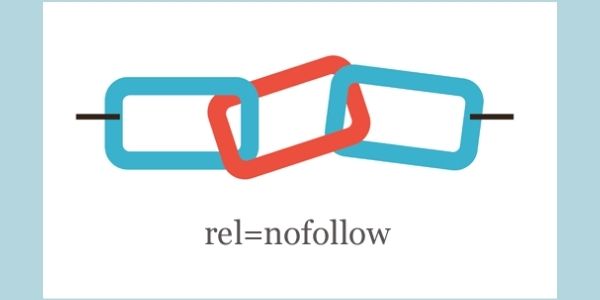
When you add some links to your websites, you need to know that these links mean something to Google. Google checks the quality of links, if they find spam links, it is seen as unuseful to site visitors. Rel NoFollow Checkbox helps you with affiliate links.
When you add ‘Rel NoFollow’ to your links, then it will not hurt your website ranking. You need to know that links do not influence the ranking. But you need to add ‘rel nofollow’ in your content links. This plugin offers an extra checkbox to select.
Features of Rel NoFollow:
- It is best for non-coders.
- You can install it in two minutes
- It is light and easy to use
- It is best for Affiliate Marketers
- This plugin helps to boost your SEO
5. WordLift

WordLift is a plugin that uses AI features to provide SEO to writers and content editors. It helps to organize your content. It improves the findability of your content on search engines by adding links, and widgets.
You can translate your articles with this plugin to make easy content for chatbots, search crawlers, and digital assistants. So they can understand your content and improve traffic.
Features of WordLift:
- It helps to track the performance of your site with the help of WooRank technology.
- It uses natural language to help you optimize your content
- This plugin is used by big brands like Amazon, Airbnb, TheNextWeb, etc.
- It has integration with the Google Analytics
6. All in One SEO

All in One SEO for WordPress is the most popular SEO Plugin for WordPress available in the market. It has 3 million users worldwide.
If you are a beginner and don’t have knowledge of SEO, then it helps your content to get a ranking on search engines. It is easy to use and provides the best SEO settings for your business. AIO SEO helps to optimize your content with the help of TruSEO on-page analysis.
This offers a unique feature on the on-page SEO that is to choose the date and month of your content from dynamic options. You need to select only for current, and your content will be for the current scenario. don’t need to update the titles and meta descriptions regularly.
You can choose from various thumbnails to show your website on social media platforms. It comes with the WooCommerce tool which is used for online retail stores.
Features of AISEO:
- It comes with the WooCommerce tool
- This is easy to use
- This plugin has a dynamic feature to choose the date of your content in titles and meta description
- It provides different kinds of thumbnails to choose from
- You can add internal links in bulk to your content with the help of ‘Link Assistant’
7. Google Search Console
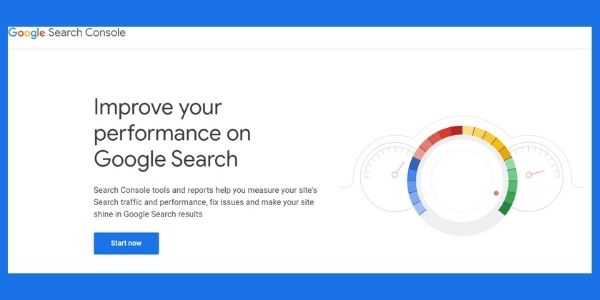
Google Search Console is a free tool of Google that helps to optimize your content to get top rankings in Google search results. You will get alerts about the errors on your website according to search results. You can improve those errors to let Google crawl your website easily.
It gives the information about those keywords by which your website is getting a rank on search results. You can do research about these keywords to optimize your content and get a higher ranking in Google search results.
It works with ‘MonsterInsights’ to track and give you data on keyword ranking. You can use it from your WordPress dashboard.
Features of Google Search Console:
- It is free to use
- You will get alerts of errors to crawl the website
- It gives the data of keywords to rank your website
- You can install and use it easily from the WordPress dashboard
8. Google Keyword Planner
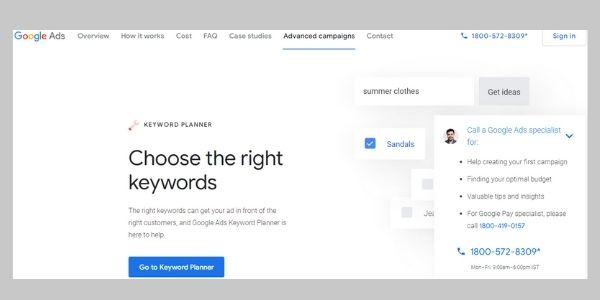
Google Keyword Planner helps to create the ideas of the best keywords from the search results. This gives you more insights into keywords than other tools, it has its own search engine.
It is free for all users who want to advertise and create a blog for a website. Anyone can use it without hassle.
You will get the best keywords based on search volume, difficulty level, number of results, number of clicks, and impressions.
The data about keywords helps bloggers or content marketers to make their content with the use of those keywords which helps their websites to get higher ranks than the competitors.
Features of Google Keyword Planner:
- It is free to use
- Anyone who has a small or large business can use it
- It gives you better keywords to use in your content to get a higher ranking on the Google search results
9. Rank Math

Rank Math is a good SEO plugin for WordPress which helps to optimize the content of your website to increase its visibility on search engines and social media. It is fast growing because it is providing better features.
You can add titles, slugs, focus keywords, and meta descriptions to your blog posts with the help of this plugin. This plugin can connect to Google Search Console to control and access plugin features. You can import data from other plugins to this plugin easily.
Features of Rank Maths:
- The popularity of this plugin is increasing day by day.
- It helps to import data from other plugins
- It helps to add titles and meta descriptions easily
10. SEOQuake

SEOQuake is a powerful tool for content builders, bloggers, and website owners. It works as a browser on Google Chrome, Opera, Mozilla Firefox, and other web browsers.
It can give all the data about the SEO of any website. This gives information like age, ranking, how good your page is, last updated article or content. SEO Professionals use this plugin in a large number to improve the SEO of their websites.
When you type a keyword in the SEOQuake toolbar, it will give the same data of search results. If you want to beat the competition, then this data can be helpful to you. You can manage the search data in excel sheets.
Features of SEOQuake:
- It is a browser add-on feature.
- It gives you the complete data on the SEO of the website
- This helps to manage search data in excel sheets
How to set up SEO Plugins for WordPress?
You have to install WordPress SEO Plugins to optimize the pages and posts of your website.
Install SEO plugins easily by following these steps:
- Go to your ‘WordPress’ dashboard
- Click on the ‘Plugins’ section
- Search your desired SEO Plugin
- Select the plugin and click on ‘Install’
- After it is installed, sign up for an account
- After the account is set up, it is ready to use.
You may also like:
- Best WordPress Paypal Plugins To Accept Payments Easily
- Best WordPress Chatbot Plugins for Your Website
- 10 Best On-Page SEO Checker Tools for Website Audit and Analysis
Conclusion
In this article, we listed some of the Best SEO Plugins for WordPress to use on your website. These SEO Plugins are easy to install and easy to use. You can optimize the content of the website to get a higher ranking on the search engines.
SEO Plugins like Yoast SEO help to improve your content for search engines. It helps to use the focus keywords in suitable amounts, not too much not too less. You will write the meta description in limited words with this plugin.
We hope you like this article and share it with the required person.
Frequently Asked Questions
Which are the best SEO Plugins for WordPress?
Yoast SEO is the most popular SEO Plugin for WordPress. It provides a user-friendly option, a nice interface, and better updates to make your pages and posts better.
Do you really need SEO Plugins for WordPress?
If you know how to write content, and how to use focus keywords in content, then you don’t need SEO Plugins for WordPress. You can achieve fantastic results by keeping up with the latest changes in the algorithms without using plugins
Which are the SEO Plugins for WordPress which is a browser?
SEOQuake is a powerful tool for content builders, bloggers, and website owners. It works as a browser on Google Chrome, Opera, Mozilla Firefox, and other web browsers.


