How To Create a Website Without Hosting?
Are you a beginner and want to create a website without hosting? Yes, it is possible with the help of website builders. We will discuss the best website builders which allow you to create a website without spending any money.
You can also set up your computer as a hosting server but it will be tough for beginners. This will be easy when they learn these applications and programs like PHP, Apache, Windows, and MySQL.
If you have a managed server with backups, maintenance, and better performance then you can host a website at no cost. There are also website builders available that offer hosting and visual editors, content management systems, and lots of features to create a free website quickly.
Usage of Website Builders to create a website without hosting
If you don’t have knowledge about coding, setting up hosting, and all the technical things about a website, then you can build a website with the help of website builders. The website builders like Wix, Weebly, WordPress.com, and Squarespace will help you in that without spending any penny.
You also have to deal with some consequences of website builders while creating a website. It does not allow you to use essential features like installing plugins, using best themes, SEO optimization, etc. You will not get your desired domain name in the free version. They provide very little space for hosting.
The benefits of website builders are:
- It is simple and easy to use
- It is helpful for beginners with no experienced knowledge
- This provides self-hosting services so you don’t need to install domain name separately
- It provides a hosting service with a domain name for free
- This offers pre-designed templates and themes, so you only need to add your business information
- Some website builders also provide video tutorials to create a website without hosting
Website Builders to create a website without hosting
There are best website builders which help to build websites without having any knowledge for free of cost.
1. Weebly

Weebly provides customizable web page designs and useful tools to build a free website. It helps to grow your business and customer base and to increase the visibility of your brand in every corner of the world.
Weebly offers beautiful themes to create polished and professional websites. It provides useful tools like drag and drop builder and Image Editor. This allows you to enhance your website with Custom Fonts and Video Backgrounds. It provides marketing tools and SEO tools to drive traffic to your website.
Features:
- It provides customizable designs
- This provides step-by-step guidance to build a website
- It offers eCommerce tools to sell products online and receive payments
- It provides beautiful themes which are fully customizable to build a professional website
- This enables you to add your videos to enhance the quality of your website
Steps to Create a Website without hosting on Weebly
1. Go to www.weebly.com
2. Sign up with your email id and password.
3. Choose which type of website you want.
4. Now select a theme.
5. Select the best domain name for your website. You can choose a free domain name with a suffix like example.weebly.com.
6. Do editing on the theme and add your content and do SEO optimization.
7. Publish your website.
2. Wix
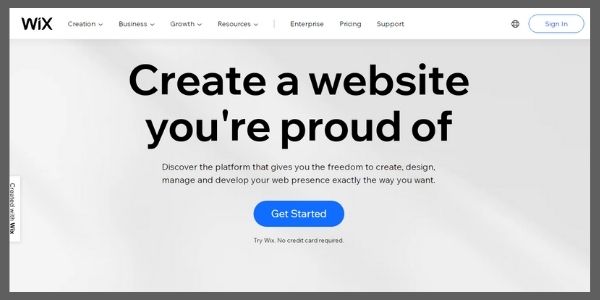
Wix helps to design and build a high-quality website to open an online store, create a blog, etc. It provides 500+ customizable templates, SEO tools, a free domain name with web hosting, and 24/7 customer care support.
It enables the creation of a website for a blog, business, online store, beauty, photography, and education.
Wix also provides a mobile editor to optimize your website to run better on mobile devices. You can add and edit scroll effects, video backgrounds, and animation with the help of a drag-and-drop editor to give a professional look to your website.
Features:
- It helps to create a high-quality online store
- It gives access to use lots of templates and customization of anything for free
- This enables to do SEO optimization of content to get found in the SERPs
- It offers Mobile Editor to make a mobile-friendly website
- This also offers built-in tools like Online Scheduling Software, and Logo Maker to book appointments and design a professional logo for your brand
Steps to Create a Website with Wix
1. Go to www.wix.com.
2. Do sign up with your email id and password or with your Google and Facebook accounts.
3. Choose whether you want to build a website for yourself or a client.
4. Now select what kind of website you want to create.
5. Enter your website name.
6. Select the goals of your website.
7. Now choose what elements you want to add to your website.
8. Select your experience in creating a website.
9. Choose whether you want to use Wix ADI or Wix Editor.
10. Add your content and do editing and SEO optimization.
11. Publish the website.
3. WordPress.com

WordPress.com is the most used website-building platform all over the world. About 50% of websites are built on it for large companies. This helps to create a blog, online store, or personal website. It provides domain names from .com to .club and you can also get a free domain with the wordpress.com suffix.
You can create any type of website without coding, and without manuals with WordPress.com. It provides beautiful designs of themes and layouts. You can build your website pages with blocks and can insert text, maps, and photos to create a professional look.
Features:
- It provides professionally designed themes
- This helps to build a website without the help of a designer
- You can build pages of your website by using blocks
- It provides lots of easy-to-install plugins to collect leads, create subscriptions, create contact forms
Steps to Create a Website with WordPress.com
1. Go to www.wordpress.com.
2. Create your account.
3. Choose a domain for your website.
4. Now select a hosting plan.
5. Choose to create a blog, online store, or personal website.
6. Now enter your website name with a tagline.
7. Choose a theme.
8. Do customization and create pages and posts and do SEO optimization.
9. Publish it.
4. Squarespace

Squarespace helps to create a professional website by using industry-leading templates, color palettes, and designer fonts. It provides categories of a website like online store, local business, portfolio, blog, restaurant, services, and personal.
Squarespace offers email campaigns and social tools to reach and retarget customers to increase business sales. It helps to sell anything by creating an online store, and booking services on a website. This allows visitors to book appointments and provides third-party extensions to manage and optimize your website.
Features:
- It provides professionally designed templates and designer fonts
- This provides social tools and email campaigns to retarget and reach customers
- It allows you to manage, and optimize your website with the help of third-party extensions
- You can give access to your visitors to book appointments with this website builder
Steps to Create a Website with Squarespace:
1. Go to www.squarespace.com.
2. Choose the category of your website.
3. Select your goals.
4. Choose the present stage of your website.
5. Choose a template for your website.
6. Now create your account.
7. After login you have to select a theme again.
8. Get your domain name.
9. Enter your site title.
10. Now edit your pages and add content on the website and do SEO optimization.
11. Publish your website.
You may also like:
Conclusion
This is all about how to create a website without hosting with the help of website builders like Wix, Weebly, WordPress.com, and SquareSpace. If you are a beginner and don’t have the knowledge to connect web hosting with a domain name, then these website builders are for you.
These website-building platforms provide step-by-step guidance and lots of pre-designed templates to build a website. It also offers a free domain name to represent your website on the internet. These website builders provide self-hosting features so you don’t need to invest money in it.
We hope you got the helpful information and enjoyed this post. Share this post with your friends, family, and relatives.
Frequently Asked Questions
How do website builders help to create a website without hosting?
If you don’t have knowledge about coding, setting up hosting, and all the technical things about a website, then you can build a website with the help of website builders.
Which is the best website builder to create a website without hosting?
WordPress.com is the most used website-building platform all over the world. This helps to create a blog, online store, or personal website. You can create any type of website without coding, and without manuals with WordPress.com.
Which website builder is best to create an online store?
We will recommend ‘Weebly’ to create an online store. Weebly offers beautiful themes to create polished and professional websites. It helps to grow your business and customer base and to increase the visibility of your brand in every corner of the world.


