10 Best WordPress Chatbot Plugins for Your Website
Did you create a website that is working fine, but you are unable to answer some queries of your clients and customers every time. You need WordPress Chatbot Plugins to help you answer the queries in an instant time.
It does not matter if you have a strong website if your customers will not get answers to their questions. You don’t want to set a complete schedule to answer queries only.
Here we listed some best WordPress Chatbot Plugins which have full features with a free plan.
Key contents of this article:
- What are WordPress Chatbot Plugins?
- What are the features of WordPress Chatbot Plugins?
- Advantages of WordPress Chatbot Plugins?
- Best WordPress Chatbot Plugins
- How to make WordPress Chatbot Plugins?
- How to set up WordPress Chatbot Plugins?
What are WordPress Chatbot Plugins?
It is a software tool that uses Artificial Intelligence technology to connect website visitors with human conversation. This is another better option than live chat. Its cost is less and it is time-efficient. A person can carry questions of one visitor at a time, but a chatbot can handle multiple questions at one time.
It is so much different from a live chat representative. A chatbot is a type of artificial robot which answers multiple questions by selecting them from its system in an instant time.
WordPress has its own chatbot plugins. This can be used for any business which has a WordPress website. WordPress Chatbot Plugins are designed to perform various functions like collecting customer data and generating leads.
Chatbots are now a very necessary tool and it is used in industries like:
- Customer service
- Banking
- Online shopping stores
- Travel and Tourism
- Insurance
- Online Education platforms
Features of WordPress Chatbot Plugins
WordPress chatbots can handle the questions from the website visitor about the products or services of the website. If you are a beginner and starting to use chatbots, then there are many features you have to know about them.
The features of WordPress Chatbot Plugins:
- Mobile availability. The website visitors can connect to chatbots with their mobile devices.
- Apply cards. You can add titles, and images, and can add buttons to your WordPress website to lead the customer or visitor.
- Templates. You can create specific messaging templates related to your industry to connect with customers.
- Machine Learning. Chatbots are machine learning which use natural languages to converse with the customers.
- API. You can integrate the chatbot with the customer service program to manage chatbot conversations and provide better bot-to-human handoff.
- Book Appointments. Visitors can book appointments with the person of a company with the help of a chatbot.
- Better Support. It offers a better bot to human support agents to deal with the problems of the customers.
- Collects valuable data. You can connect your WordPress chatbot with different social media platforms and other business apps to get the data.
- Reply instantly. It makes the conversations with the customers or visitors by replying instantly to them without wasting any time.
Advantages of WordPress Chatbot Plugins
Before we are going to discuss Best WordPress Chatbot Plugins, you need to have a look at the benefits of WordPress Chatbot Plugins.
- customer experience will improve. It provides the customers with a good experience with your business.
- employees will be more efficient. It decreases the work of an employee by 20% as they can do some other work in their remaining time.
- the product research will be easy for customers. Customers can get product information and can do research easily with the help of a chatbot.
- better customer service. It can answer the same questions of customers instantly and reduces 30% the company spending time.
- decrease the cost of customer service. Customers want simple answers to their questions. But if they will not get it fast, they can move to another website. That’s why you need to use chatbots. They are very easy to install and they are cheap.
- makes customer relationships stronger. WordPress chatbots work as shopping assistants for customers. This helps him to find the best products and tell them about discounts and offers. This process of chatbots with customers helps to build a strong customer relationship.
- increases subscribers. Chatbots collect the emails of customers to send them email updates and newsletters. If any customer leaves the website without purchasing any product or service, then chatbots can continue retargeting them with emails.
- collects data without hassle. When customers leave the site without making any purchase, then chatbots collect the data like contact information and product preferences.
Best WordPress Chatbot Plugins
Here we listed some best chatbot plugins that you need to know about.
1. Tidio

Tidio is a WordPress Chatbot plugin that is available and free to use. It offers a dozen templates to give offers and discounts and to recover abandoned carts. It has a drag-and-drop feature for those who want to create their own conversations.
You can also start your conversations from scratch. It collects customers’ contact details, and emails to identify customer engagements and sends all this data directly to the CRM.
Features of Tidio are:
- It provides a drag and drop feature for the visual editor
- It works with technologies like AI and NLP.
- This offers you 20+ integrations
- It is easy to access on mobile
- This provides customizable themes and widgets
Price:
- It offers a free plan also
- You have to pay $39/month for small business, $79/month for the average business, and $399/month for large business.
2. Hubspot

Hubspot is a CRM and sales platform which provides a complete package of chatbots and features of customer service. It allows you to customize the widget of conversation according to your website.
Hubspot automatically saves the conversation held in the inbox and timeline. Your business team can view this conversation. Chatbots can book meetings, interviews, and appointments. It can be used to generate leads and to answer the questions of the customers.
Features of Hubspot are:
- It helps to generate leads
- It is easy to access on mobile
- This comprises third-party integrations
- It provides a universal inbox feature
- It helps to book appointments and meetings
Price:
- It have also a free version
- You have to pay $45/month
3. Acobot Chatbot

Acobot chatbot is basically designed for online retailers like WooCommerce. It helps customers to search for their products by the product names, categories, and prices. It collects the visitor’s data on the website.
When anyone leaves the purchasing page after adding products to carts, then this chatbot helps the customer to complete the purchase. It sends notifications and emails about the selected products of customers.
It also offers discounts and rewards coupons to make the customer come back to visit the site and complete the purchase.
Features of Acobot AI Chatbot:
- It helps to generate leads
- It helps to increase the sales
- This has machine learning
- You do not require coding to develop it
- It is best for online shopping websites
Price:
- It does not have a free version to use
- It offers a 15-day free trial
- You have to pay $9/month
4. Chatbot with IBM Watson

It is previously known as Watson conversation. You can use this chatbot by signing up for an IBM Cloud Lite account. It has a quick response feature, users can add images and responses to your chatbot.
It also has a feature called VOIP from which customers can contact a real person with the help of a chatbot. This handles the customer requirements, like customers getting error messages and clarifying responses.
Features of Watson Chatbot:
- It has a quick response feature
- It provides VOIP calling features to customers.
- You can customize your chatbot according to your website
- It is simple to use and easy to install
- It has an Advanced AI feature to deal with the customer problems
Price:
- It provides a free version
- It gives a free trial to new users
- This provides the ‘Lite’ version for free and after that, you have to pay $140/month for the ‘Plus’ version.
5. Chatra

Chatra is a marketing tool that includes a chatbot for multichannel purposes. It offers features like live chat and a help desk. It prevents the visitors from leaving the website, then you can increase your business sales easily.
Chatra stores the conversation held between customers with the chatbot to collect the data about customers.
You can connect to your customers on social media platforms like Facebook, Instagram, and Twitter. It creates lists to check who is browsing their sites.
Features of Chatra:
- It helps to generate leads
- It collects data to retarget the customers
- This provides customized templates
- It offers an FAQ support feature
Price:
- It provides a free trial
- It has a free version also
- You have to pay $19/month and $15/month when paid annually
6. WP-Chatbot for Messenger

WP Chatbot for Messenger is the best WordPress chatbot available. It has more than 10,000 installations. The setup process is easy and you can do it in only a few steps.
You will get one inbox to get the customer’s messages from Facebook and your website. You can write and share about the discounts and offers of your products and services and can answer the queries of the customers.
Features of WP-Chatbot for Messenger:
- It provides customizable templates and themes for custom chatbots
- You can also customize the color, design, shape, and size of chatbots
- Provides a unique inbox feature to receive and view the messages of your customers from Facebook and website chatbot
Price:
- It provides a free trial
- You have to pay $21/month for the ‘Pro’ version, $51/month for the ‘Unicorn’ version, and $299/month for the ‘Team’ version
7. Join.Chat

Join.Chat is a WordPress Chatbot Plugin that is mostly used for WhatsApp. It adds your WhatsApp contact information to your website. This plugin can answer queries from site visitors or customers related to your business. It is also known as the ‘Svachat’ chatbot.
This is the updated chatbot plugin for WordPress. You can select the answers to the pre-written questions according to the number. When customers want the answer to your pre-written questions, then you can send them an answer with the help of this chatbot.
Features of Join.Chat:
- You can provide links in the chatbot messages to generate the leads
- You can switch between real support and artificial support agent
- It provides a WhatsApp contact button on your WordPress website
- It answers to the customers with specific points to make answers easy to understand
Price:
You have to pay:
- $53/year to install one website
- $107/year for 3 websites
- $215/year for more than 3 websites
8. Collect.chat

Collect.chat is a useful WordPress chatbot Plugin for businesses that provide service. It allows users to choose from lots of templates for website visitors to book appointments with a given calendar.
When a website visitor or customer books an appointment, then it will be automatically recorded in your Google Calendar. This chatbot will send you email notifications of conversations from your WordPress website.
You can choose from an option if you want to handle the conversation.
Features of Collect.chat:
- It reports the data of chatbot conversations with visitors.
- You can choose from 50+ templates
- It is a chatbot that provides better customization options
- It connects directly with Google Calendar when a customer making an appointment
Price:
- Free for the basic version
- $24/month for the ‘Lite’ version
- $49/month for the ‘Standard’ version
- $99/month for the ‘Plus’ version
9. My Chatbot
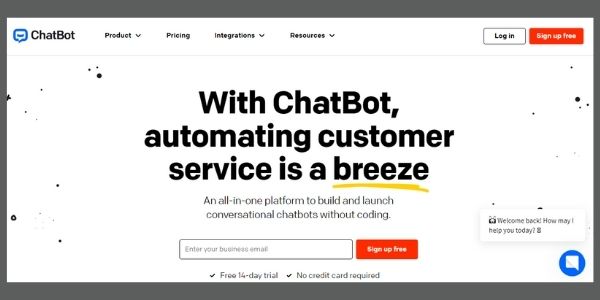
My Chatbot is a basic WordPress Chatbot Plugin that is easy to use. It has an integration that provides Machine Learning and Natural Language Processing.
It helps to improve the chatbot’s capability to understand the messages of site visitors or customers. This offers both ‘free’ and ‘paid’ versions. Besides that, the free version also provides nice options.
You can send media files, and links and can answer the queries in the chat window.
Features of MyChatbot:
- It sends welcome messages to new visitors
- It understands the messages from customers with the help of Machine Learning
- This Plugin provides customization features for chatbots like fonts, colors, text, and backgrounds
- This has better chatbot message options like images, videos, and instant replies
Price:
- Free for the basic version
- $24/yr for the ‘Pro’ version
10. Live Chat (+Chatbots)

Live Chat is a chatbot plugin used by Hospitals, marketing agencies, law firms, and Universities. It provides readymade templates to use. It is an industry-specific chatbot to make a better user experience.
You can collect data, get appointments, and answer the queries of customers easily with this chatbot.
Features of Live Chat:
- It has AI chatbot functionality
- It provides templates for industry-specific chatbots
- This has integration with CRM.
Price:
- It also has a free version
- You have to pay $29/month for the ‘Basic’ version
- Pay $79/month for the ‘Pro’ version
How to make WordPress Chatbot Plugins?
You need to configure your chatbot according to the design and look of the website to fit your brand. Chatbots acts as retail sales associate of the company.
As sales associates are trained to communicate with the customers, you also need to train chatbots to communicate with the site visitors with the desired language to the targeted audience.
You can build your own chatbot by following these steps:
1. Set the chatbot’s purpose. You can choose the purpose of the chatbot from answering the repetitive questions, generating leads, or settling meetings and appointments
2. Give a name. After choosing the purpose, you have to give a name for your chatbot which relates to your brand.
3. Select the tone of voice. You need to choose the desired tone according to your brand. In the future, your chatbot will communicate with your customers, so the tone selection of voice should be good.
.4. Create a script. You have to create a script for your chatbot. You can answer the customers short and to the point, if you have created a script. Chatbots can also send greeting messages with the help of a script.
5. Test it. Do some tests, and let’s communicate with other people. If you find it good, then set it up on your website otherwise make some improvements and perform tests again.
How to set up WordPress Chatbot Plugins?
You can add a chatbot plugin on WordPress very easily in an instant time. Once you have chosen a plugin, follow these steps to set it up on your WordPress site.
- Go to WordPress dashboard, go to ‘Plugins’ section
- Click ‘Add New’
- Enter the name of desired chatbot plugin in the search bar
- Then select ‘Install Now’
- After installing, click ‘Activate’
- Now you have to signup to use the WordPress Chatbot Plugin
You may also like:
- Best SEO Plugins for WordPress To Boost Your Website Traffic
- How to Create a Website For Small Business
- 5 Best WordPress Paypal Plugins To Accept Payments Easily
Conclusion
Here we listed some Best WordPress Chatbot Plugins to increase the sales and productivity of your business. You can use any one of them according to the requirements of your business.
You have to know that WordPress has its own chatbot plugins. This can be used for any business which has a WordPress website. WordPress Chatbot Plugins are designed to perform various functions like collecting customer data and generating leads.
We hope you got all the information and details about the Best WordPress Chatbot Plugins to use them.
Frequently Asked Questions
Why do we need WordPress Chatbot Plugins?
WordPress chatbots can handle the questions from the website visitor about the products or services of the website. If you are a beginner and starting to use chatbots, then there are many features you have to know about them.
Which WordPress Chatbot Plugin is best for e-commerce websites?
Acobot chatbot is basically designed for online retailers like WooCommerce. It helps customers to search for their products by the product names, categories, and prices. It collects the visitor’s data on the website.
Which WordPress Chatbot Plugin is best for booking appointments?
Collect.chat is a useful WordPress chatbot Plugin for businesses that provide service. It allows users to choose from lots of templates for website visitors to book appointments with a given calendar.


