WhatsApp Alternatives | 10 Best Messaging Apps Like Whatsapp
Are you using WhatsApp for a long time and do you want Best WhatsApp Alternatives to switch on them? We picked some best alternatives for you.
Whatsapp is a very popular messenger which is owned by Facebook. Nowadays, most people are using it to connect with their family and friends. Some people are not okay with its privacy policies of it.
WhatsApp releases its new features from time to time. It also updates its privacy policies to remain trusted by the people. Facebook’s family of apps and products ensures that their WhatsApp users should not have issues with their security.
They keep personal information like phone numbers, locations, contacts, and chats private. It uses and collects data in very high amounts on its servers. Everyone thinks it’s annoying, but the reality is people are still using WhatsApp these days.
Best WhatsApp Alternatives
If you want some other options for it which provide more secure messaging and give a more personal feel, here we listed the Best WhatsApp Alternatives.
1. Signal Private Messenger – Best WhatsApp Alternatives

Signal offers end-to-end encryption technology like Facebook Messenger and WhatsApp Messenger. It has its own messaging app called Signal Private Messenger. This offers various security benefits in comparison with WhatsApp.
It has a screen security feature that prevents anyone from taking screenshots. This offers self-destructed messages feature also.
It also provides encryption to every important data like chats, calls, contacts, backups, media files, group calls, etc. Signal protects every important file. From research, Apple’s App Store listing says that Signal doesn’t link your identity with any type of data.
If anyone wants more security when connecting with other users, then they can use this app. Signal Private Messenger is a safe and secure messaging app and it is simple to use. It is the Best WhatsApp Alternative to use.
Download: You can download it from Google Play Store and Apple iStore for free.
2. Snapchat

Snapchat is a popular social media and messaging app that offers some unique messaging features from other messaging applications. It has a self-destructed feature of chat in which your messages will be deleted after a set period of time.
When someone is trying to take screenshots of your chats, it will notify you. The useful features of Snapchat are you can do group voice calls, create video calls, create groups for chatting, send gifs, etc.
The cool features and chat feature first come on Snapchat. After that Facebook Messenger and Snapchat copied these features to provide to their users. You have to use Snapchat if you want to receive these features first.
Download: available on Google Play Store and Apple iStore free of cost.
3. LINE

LINE is a popular cross-messaging app that has lots of features. It has the same features as WhatsApp such as video calls, voice calls, messaging, and end-to-end encryption.
It also offers some unique features in comparison with WhatsApp like KEEP, LINE Out, and Timeline. The ‘KEEP’ feature allows you to save your favorite photos and messages. The ‘LINE Out’ feature allows international calls to those who are not using LINE. ‘Timeline’ allows you to see the changed photos and updates on the status of your friends.
It also has some other essential features like themes, passcode lock, and LINE Pay to send and receive payments and filter messages. Besides all the features of this, it feels a little boring. If you are a long-time user of WhatsApp, then switching on it can be unuseful.
Download on: iOS, Android, Windows, Chrome(Free) from Google Play Store, Apple iStore.
4. Telegram

Telegram is a messaging app that is similar to WhatsApp and it can be linked with your phone number. All features are easy and free to use. But it has some security issues.
Experts say that this is not very secure, its end-to-end encryption is not set up automatically, you have to set it on your own. This can have a negative effect on Telegram users.
It offers various options like self-destruct messages, and sharing files, and you can share the links to movies and songs and can download them from here easily. You can chat in a big group that has almost 200,000 users. It syncs your messages on all your devices.
Download: from Google Play Store or Apple iStore for free.
5. Google Messages
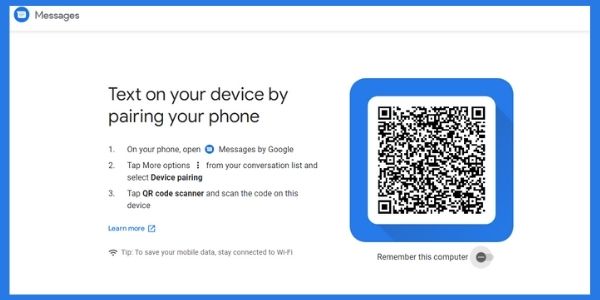
Google Messages is a messaging app from Google which is available easily on modern Android Phones. It is a pre-installed messaging app on your android phone. If your phone doesn’t have this, you can download it from Google Play Store.
It provides the use of all services of Google. It is completely the same as iMessage, but it does not work on Apple devices like Macbooks, iPad, iPhones, etc.
You can send your messages, files, and images to anyone like WhatsApp. Your chats will be set to end-to-end encrypted by default.
It doesn’t have voice and video calling features, it offers Google Duo to use these features. Just like iMessage and Facetime are for different features, same as Google and Google Duo are different.
Download: from Google Play Store for free.
6. Viber

Viber is a Japanese messaging app owned by Rakuten. It offers features like voice calls, text messaging, and group messaging. It links with phone numbers and syncs mobile and desktop.
This offers the same features as WhatsApp like end-to-end encryption. It also has some unique features like group video calls, an ‘AR Powered Selfie’ lens to capture better images, and a ‘Community’ feature to discuss any topic with people from all over the world.
It is free to use and also has a paid feature ‘Viber Out’ from which you can make international calls without installing ‘Viber’ on your phone.
Download: from Google Play Store or Apple iStore.
7. iMessage

If you are using iOS devices, and want to have the best messaging app other than WhatsApp, then iMessage is for you.
You can send messages to any mobile number, whether they use iMessage or not. Your messages can’t be seen by everyone because they are end-to-end encrypted, but can be seen on iCloud backups.
It has the same features as other messaging apps like chats, and group chats. You can also send files, images, documents, gifs, etc. It also has an Apple Pay feature to send money to others.
To do video calls and voice calls, it offers Facetime apps to use this feature. It can be used only on iOS devices. The reason is not clear why they provide ‘iMessage’ and ‘Facetime’ for different functions. At least, iMessage is the pre-installed app on iOS devices. If your device doesn’t have it, download it from the Apple store.
Download: from Apple iStore.
8. Discord

Discord is a messaging and voice-calling app like WhatsApp. It is specially designed for the gaming community. This works easily on mobiles and desktops. It is completely secured.
When gamers play games then they cannot connect with their teammates through text messaging. So Discord will allow them to connect with them by voice chatting.
It is free to use and helps to connect with other people having the same interest. This can be the best WhatsApp alternative for gamers.
Download: from Google Play Store or Apple iStore.
9. Skype

Skype is the best app to do video calling. With this, you can send images, messages, files, and documents to other users, and can make voice calls and video calls.
It is available and free to use. You can use it on your own smartphones and desktop.
The cons. of Skype is that you can receive messages from Spammers there.
Download: from Google Play Store and Apple iStore.
10. WeChat

WeChat is a popular messaging app in China. It has the same features as WhatsApp. You need to register with your phone number to use. You will get a verification code after entering your phone number, then sign up with an email account or Facebook account.
This will connect you with people who are also using WeChat. This allows you to send messages, files, documents, and locations. You can do voice calls and video calls with it easily.
It is free to use and available easily on the app stores. It is available only in China. If you are a non-resident of China, you cannot use it.
Download: from Google Play Store or Apple iStore.
You may also like:
- How to Make Money in Ecommerce?
- How To Create a Website For Small Business: Easy Guide
- 5 Best WordPress Paypal Plugins To Accept Payments Easily
Conclusion
These are the 10 Best WhatsApp Alternatives to switch from WhatsApp to another messaging app. They offer all essential features like voice calling, video calling, text messaging, sending files, images, documents, etc.
They also provide payment features to send and receive payments from other users. Some of them have upgraded features other than WhatsApp. If you will use any app from these suggested apps, then you will not miss using WhatsApp.
We hope you got details about Best WhatsApp Alternatives and you will use some from them and share this content who really want to know this information.
Frequently Asked Questions about Best WhatsApp Alternatives
Why switch from WhatsApp to Best WhatsApp Alternatives?
Whatsapp is a very popular messenger which is owned by Facebook. Nowadays, most people are using it to connect with their family and friends. Some people are not okay with its privacy policies of it.
Which is the Best WhatsApp alternative for iOS devices?
If you are using iOS devices, and want to have the best messaging app other than WhatsApp, then iMessage is for you.
You can send messages to any mobile number, whether they use iMessage or not. Your messages can’t be seen by anyone because they are end-to-end encrypted, but can be seen on iCloud backups.
Which WhatsApp alternative has the more updated feature than WhatsApp?
Snapchat is a popular social media and messaging app that offers some unique messaging features from other messaging applications. It has a self-destructed feature of chat in which your messages will be deleted after a set period of time. It provides an upgraded feature to WhatsApp.


