How to Track an Android Phone for Free?
Stressed about your lost or stolen android phone? Do you want to find your lost phone as soon as possible? Don’t be upset, we are providing easy and useful ways for you to track an android phone by using Google, Samsung, and third-party apps.
Google offers ‘Find My Device’ and Samsung offers a ‘Find My Mobile’ app to find the location of your android phone which is missing or stolen.
Your android phone must be connected to mobile data or wi-fi to track its location. GPS and mobile networks can also help you to track your phone location.
The important thing you should do is to make sure your phone is set up to be found before it goes missing. If you login into your Google Account on your android device, Find My Device will automatically turn on.
You need to write down and save your phone’s IMEI number. You can also easily track your phone by dialing IMEI number.
Apps to track Android Phone Location
Find My Mobile

Samsung provides the ‘Find My Mobile’ app to track android phones. People having a Samsung account can only use this feature.
To turn on Find My Mobile on your Samsung phone:
- Go to ‘Settings’
- Select ‘Biometrics and Accuracy’
- Tap Find My Device, then make the switch on
You need to enable the Remote Unlock and Send Last Locations Settings. In Remote Unlock, Samsung will record your PIN, pattern, or password, it will allow you to unlock your device if you forgot.
Samsung users can also log into Samsung’s website to track android phones.
Find My Device
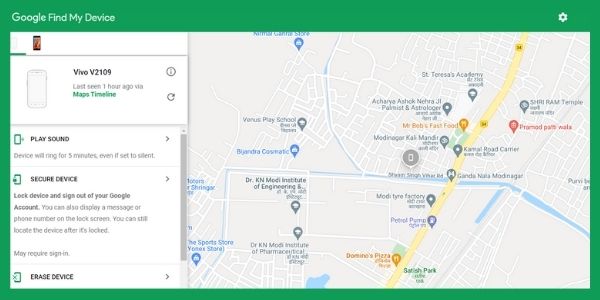
Google offers a ‘Find My Device’ app to track phone location for Android users and it is one of my favorite android apps.
To turn this service on your android phone:
- Go to ‘Settings’
- Select ‘Google’
- Tap ‘Security’
- And go to ‘Find My Device’ and make sure to turn it ON.
This app is simple to use and easily available to download from Google Play Store. Once you install it, you have to log in and make sure location tracking is enabled.
It helps to track an android phone, tablet, or smartwatch via GPS and can erase, play a sound, or lock your device.
To track android phones, you can use the ‘Find My Device’ website in any browser on any laptop, PC, or android phone. If your missing or stolen android phone is connected to the internet and has location-enabled, then you can easily track it.
The most amazing feature here is you can lock your device and can write a message with a phone number. You can play a very loud sound or can erase the phone data remotely.
If you are using an android device, then go to your Google Account and sign in. It is a very user-friendly app and takes only a minute to download.
To Track Android Phone Location with the help of Google Maps
1. Go to Android.com/find.
2. Sign in to Google Account.
3. You need to click on the lost phone at the top of the screen. After clicking, the lost phone will get a notification.
4. The location you will get is approximate and might not be accurate. Sometimes a lost phone can not be found, but it shows its last location, if possible.
5. You have options like Play Sound, Secure Device, and Erase Device to perform on your android phone.
Play Sound
It will ring your android phone in full volume for approximately 5 minutes.
Secure Device
It helps to secure your phone with your PIN, pattern, or password. You can add a message on your lock screen to help someone to return your phone to you.
Erase Device
You can permanently erase all data present on your android phone except SD cards. If you erase all data, then ‘Find My Device’ will not work again.
Tip: If you find your lost phone, then you can use it again and get all your data by signing in to your Google Account.
Some other Apps to track Android Phone Location
If you are not able to find your phone, then you can use third-party phone tracking apps. They will charge you a subscription fee and save your information on their server, make sure to read their privacy policy before signing up into these apps.
1. Cerberus

Cerberus gives the best tracking information to track your lost android phone. It is easy to use, children can also use it without any hassle. It provides various features to easily find your android phone.
You can play sound alarms, lock your device, erase data, and can even take photos from the front camera to detect any thieves. Its price starts from $5 to $6 per month to track one device and goes up to $50 for 10 devices.
2. Where’s My Droid
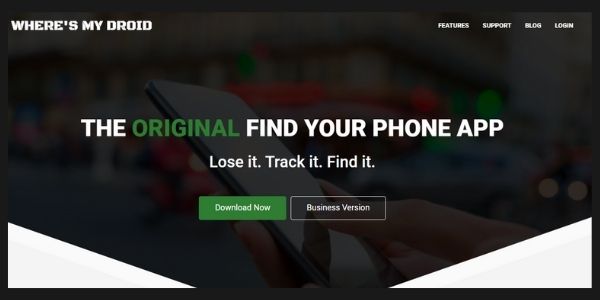
Where’s My Droid allows you to ring your android phone. If you misplace it, locate it via GPS on Google Maps, and use a passcode to prevent unauthorized changes to apps on your android phone.
It also has a feature called ‘Stealth Mode’ which prevents anyone who gets your phone from incoming calls, or text messages, and also they will get an attention word that alerts them.
How to track Android Phone Location using a Bluetooth Tracker

You can also find the location of your lost android phones with the help of Bluetooth Trackers.
Bluetooth trackers are easily available in the market which will help you to find your misplaced phone. The Tracker currently available, like ‘Tile’, is in demand. You need to sync your phone to the tracker, this tracker will set up an alarm on your phone to help you find it.
You may also like these posts:
- How to Create a Website Free of Cost?
- How To Start a Blog For Free in 2022?
- Best SEO Plugins for WordPress to Boost your Website traffic
Conclusion
So we tried to give you detailed information about how to track android phone location. If you have really lost your phone, then you can easily track your phone by using the above-listed steps with the help of suitable apps.
If your missing or stolen android phone is connected to the internet and has location-enabled, then you can easily track it. The most amazing feature here is you can lock your device and can write a message with a phone number.
We hope you enjoyed this post. We will be back with another topic.
Frequently Asked Questions
What are the easy apps to track android phone location?
Google offers the ‘Find My Device’ and Samsung offers the ‘Find My Mobile’ to find the location of your android phone which is missing or stolen. If you login into your Google Account on your android device, Find My Device will automatically turn on.
Can we find the location of a phone using a Bluetooth device?
The Bluetooth trackers are easily available in the market which will help you to find your misplaced phone. The Tracker available currently, like ‘Tile’, is in demand. You need to sync your phone to the tracker, this tracker will set up an alarm on your phone to help you find it.


