How to Host a Webinar for Free?
Have you heard about Webinar? And you don’t know how to host a webinar. Hold your back, In this post, we are telling about this in detail.
Nowadays, Webinar is very popular in the industries. This is a complete package to do a meeting. You don’t need to choose a specific location and will be away from traffic. You can do a webinar from your home or office. There are no time boundation and space problems to doing a webinar.
You can engage with as many people as you want from any location. You just need to share the link of your webinar to invite and attend a meeting. This is the best use of the Internet and Technology in modern times.
Since the Covid-19 crisis, the webinar is becoming an essential part of any industry to engage with their employees and clients. They don’t need to invite them to do a meeting only in the industry spaces.
All we know is that when an offline meeting happens at a location, then many people take part and it can be harmful for health purposes.
Webinar sessions can be helpful to increase the industry growth if they have clients or employees from other countries, or cities. They can easily engage with them with the help of a webinar.
There is so much you need to know about webinars like What are their benefits, How to host a webinar on many platforms. Let’s dive deep into it and know all the other information.
What are the benefits to host a Webinar?
1. Engage easily and directly with the customers.
If you own a business, you can connect with your clients or customers to provide information about a newly launched product or service on a webinar. This gives more impact than any other means. The clients and customers can see and talk to each other and visitors can ask the question to a host live.
This also helps educational institutes or some industries which teach their students or employees a new thing with a live session on the webinar. They don’t call anyone to a classroom or office workspace to learn a new lesson.
2. Builds Trust
Whether you have a business, industry, or institute, having trust is very important. By doing Webinar sessions you can get more trust from your clients, customers, students, and employees. A live session impacts differently than an offline session.
Getting trust is very difficult for many industries due to high competition in the market. But it is not difficult for IT companies, they know to use the latest technology and get updated. They knew how to connect with people with a webinar and that’s why these companies are growing very fast.
3. Increase growth and get quality leads
When you connect directly to people with Webinar sessions, you can also use this as marketing to get lead generation for your business.
When your customers register with your shared link of the Webinar sessions, then it is a quality lead generation for your business. They do register because they are interested in your company and have trust in you.
There are many tools to boost your profit with this data. Choosing a best Webinar software will help you to achieve this target of your business growth.
How to Host a Webinar on your Website
1. Choose the right Platform
First, you need to choose the best platform for you. You should keep in mind your content and the tool to share this content on the digital webinar. You can choose the platform by focusing on categories like professional webinars, live video streaming, and video conferencing.
Video Conferencing. Software like Google Hangouts helps you to host digital webinars. It was firstly designed for messaging only, but after considering the requirements of people and technology it was upgraded to provide a Webinar option. Its interface is user-friendly and offers in-chat options.
Professional Webinars. If you want to do a professional meeting on a webinar then you need a professional tool to do this. Many professional tools cost so much because of their latest features.
You can also use a free tool called ‘Clickmeeting’ which offers a free trial and provides essential features like polls and surveys, in-chat options, screen sharing, etc.
Live Video Streaming. If you want to do a simple live video streaming then you can use ‘Facebook Live’ or ‘Youtube Live’. These offer you various features like inviting unlimited members, simple marketing, and easy to use interface.
If your Facebook account or Youtube account has a good following then it is easy to get members online on video streaming.
2. Choose Content
Second, choose what will be the topic that you will cover in the digital webinar. You have to choose according to the goals. You can host a webinar to promote a product or service, generate leads, or simply try to connect with customers.
After understanding a goal, you have to make content with the subject, details, and complete information about it. Choose wisely with keeping in mind what your targeted audience wants from your webinar.
3. Create a host
After choosing the content, now you need to create a host profile by filling in the details like name, contact info, photo, and some words about the host. Your bio should be short and sweet. You can add more than one host for a webinar.
After entering this information, save this and now your profile is ready. When you send an invite link to your webinar, people will see your profile.
4. Set a location
When you have added the profile to go for live streaming, then you have to choose the preferred location for your webinar. Choose a location where you will not get unwanted noises, distractions, and other interruptions because all these things will make your webinar unprofessional.
If you are choosing to conduct a webinar in your home, then you should tell your family members to not disturb you during the live session. If this can’t be possible in your home then you should choose another place where you will not get interruptions.
5. Create a Registration Form
You need to create a registration form for your webinar. This form can ask for the name, address, and contact info. You can allow to enter the Webinar for those who fill out the registration form.
The data collected from the registration form will help you after a live session to send emails about your products or services to those attendees.
6. Invite Participants
When you all set up by selecting platform, content, profile, and location, now you are ready to go live. You only need to share the invite link to all the members who you want to be in the Webinar. You can share the invite link by text messages, using Facebook and Whatsapp and other social media apps.
7. Create a Poll or Survey
Creating a poll or survey before going live is necessary. You can get ideas about Webinar attendees’ questions and can be prepared to give answers. This thing can build your trust more and customers will also feel that they are connected to the webinar.
You have to answer and give details about the topics discussed in the poll by webinar attendees.
8. Set up your Audio and Video Settings
This is a very basic and important part of a Webinar. You must check your audio device for speaking and listening accurately. Your camera should be connected properly to a proper place from where you can be seen completely.
Check your internet connection also if this is giving the proper amount of internet speed required to conduct a Webinar. If you want to record your webinar, then make sure the recording is on and working properly.
9. Go Live
After applying and performing all the processes, now you are ready to go live. Keep your session interesting, use good language to communicate, and provide information point to point.
Now there is information about some other popular platforms like Google Meet, Zoom, Teams, and your own website.
How to Host a Webinar on Zoom
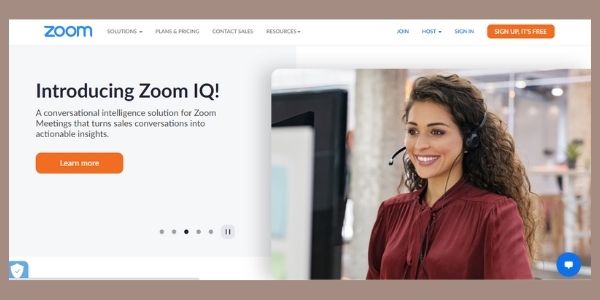
Zoom is the most popular platform to conduct live sessions. You can allow up to 10,000 attendees in your Webinar. You have to choose the best price from the Zoom Webinar Pricing according to your requirements and needs.
Features:
- You can do a webinar with 10,000 attendees.
- It helps to create a registration form
- Allows to record the Webinar
- It helps to create polls or survey
- Gives facility to Q&A and chat options
After knowing all about Zoom and its features, you have to know the setup process step by step.
There are some steps to hosting a Webinar on Zoom:
Step1. Login into Zoom Account
Do log in with your Id and password. If you have not created a new account, do signup with your email id.
Step2. Schedule your Webinar
After login, click on ‘Schedule My Webinar’. Now fill in the details related to your Webinar session like:
- Topic
- Description
- Date and time
- Duration of session
Step3. Make Registration Form
After scheduling, go to ‘Invite Attendees’ and click edit. Here you can set a registration form to be filled by attendees and approve it manually or automatically. You can also invite attendees without providing a registration form to fill out.
Step4. Select Q&A Settings
You can select Q&A settings to allow attendees to ask questions during the Webinar session. If you are ready and prepared to give the answers to questions that attendees will ask, then make this option ‘enable’ otherwise keep it ‘disable’.
Step5. Choose Webinar Options
You can choose from options available for you like:
- Make Webinar available offline
- Record the Webinar
- Choose to turn ‘on’ or ‘off’ your panelist or host’s video
- Make a password necessary to sign in
Step6. Keep the Webinar as a Template
After successful registration, save the webinar as a template for future purposes.
Step7. Go Live to Host a Webinar
Go live on your webinar by sending the invite links to attendees with text messages, and emails and by using social media platforms.
How to Host a Webinar on Google Meet
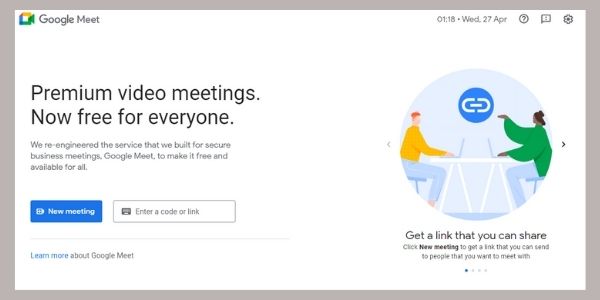
First, you should have a Google Account to host a Webinar. After creating an account, you can easily engage with your attendees by sharing a screen. You can also share your documents and files from Google Docs and Google Spreadsheet.
There are some steps to host a webinar on Google Meet:
Step1. Sign up for a Google Account
Create a Google account by entering your Gmail id and password. After creating the account, log in to ‘Google Meet’.
Step2. Do Live Streaming turn ON
To turn ‘On’ live streaming, go to settings>to transmit>allow people to broadcast their meetings. Apply these settings by saving time.
Step3. Make Event
You need to create an event on ‘Google Meet’ for a Webinar session. The process is simple.
- Go on ‘To Create’ and then to ‘More Options’
- Enter the details like topic, description, date, time, and duration of the event
- Add peoples you want to do Webinar sessions with
- Go to ‘Join Stream’ and then ‘ and then click down to ‘Add Live Stream’
- Copy the URL and share through email, text messages, or social media platforms
- Then select ‘Start Meeting’
Step4. Save and Record Webinar
If you want to save the Webinar for future purposes. Then you can do it by selecting the ‘Record the Meeting’ option.
Step5. Share screen
If you want to share your documents or files through a laptop or desktop, then you can use the ‘Share Screen’ option. You only have to select the ‘Present Now’ icon and select ‘Share my Screen’
Step6. Go Live with Attendees to Host a Webinar
Once you have set up all the details and requirements, now you are ready to go live.
How to Host a Webinar on Teams

If you have a team working remotely together and want to create a Webinar then MS Teams can be the best option for you. You can use it easily and it provides all features like chat, polls, surveys, etc.
There are some steps to host a webinar on Microsoft Teams:
Step1. Schedule your Webinar
You have to create a schedule to start a Webinar. You need to fill in the required details like topic, descriptions, date, time, and duration. Go to Events>New and fill date and time here. After then select ‘Do you want to stream this event’ and select the desired option.
Step2. Discussion Points and Topics
You need to keep the topics and discussion points simple otherwise your webinar will not be effective. Some attendees can feel bored and leave the Webinar.
Step3. Make your presentation attractive
If you want to make your webinar effective then you have to use slides, graphics, and media files to make the presentation attractive.
Step4. Send Document Files to Attendees and Go live to Host a Webinar
You can send your presentation files to the attendees before going live on the Webinar. These files can help attendees to understand more about the presentation and they will be active in the Webinar.
You may also like:
Conclusion
There is all the important information explained about how to host a Webinar. Every person should know how to engage with clients, colleagues, and customers to provide a specific product or service.
This is helpful because this is a complete package to do a meeting.
You don’t need to choose a specific location and will be away from traffic. You can do it from your home or office. There are no time boundation and space problems to doing a webinar.
We hope you liked the article and now you can also host a webinar. Share this post with all other people who actually need this.
Frequently Asked Questions about how to host a Webinar
What are the benefits to host a Webinar?
When you connect directly to people with Webinar sessions, you can also use this as marketing to get lead generation for your business.
When your customers register on your shared link of Webinar session, then it is a quality lead generation than any other means. They do register because they are interested in your company and have trust in you.
Which is the best and easiest platform to host a Webinar for free?
Google Meet is the free and best platform to host a webinar. You only need to create a Google Account. After creating an account, you can easily engage with your attendees by sharing a screen. You can also share your documents and files from Google Docs and Google Spreadsheet.
How much time does it take to host a Webinar?
It only requires 10-15 minutes to host a webinar. You just need to choose a platform, create a schedule, share invite links and go live on Webinar. It looks so simple and easy.


